Order Status Screen
Display the status of your customer's order on a screen, showing that their order is ready or still is being made.
Delivery Partner integration
Automated with Kitchen Management
Configurable display
Display options
-
Countdown - Enable this option if you want a countdown to the estimated order ready time included in the order detail.
-
Ordering Provider - If the Ordering Provider has a custom icon, this will be included in the order detail
-
Delivery Provider - If the Delivery Provider has a custom icon, this will be included in the order detail
-
Sale Type - Enable this option to have the Sale Type reflected in the order detail
-
Enable New Order Alert - Enable this option to have the border surrounding the order detail flash when a new order arrives in a pane.
-
Order Number - Enable this option to have the order number listed in the order detail
-
Name - If you want the customer’s name displayed in the order detail, enable this option to either full name, initials only or given name and initial
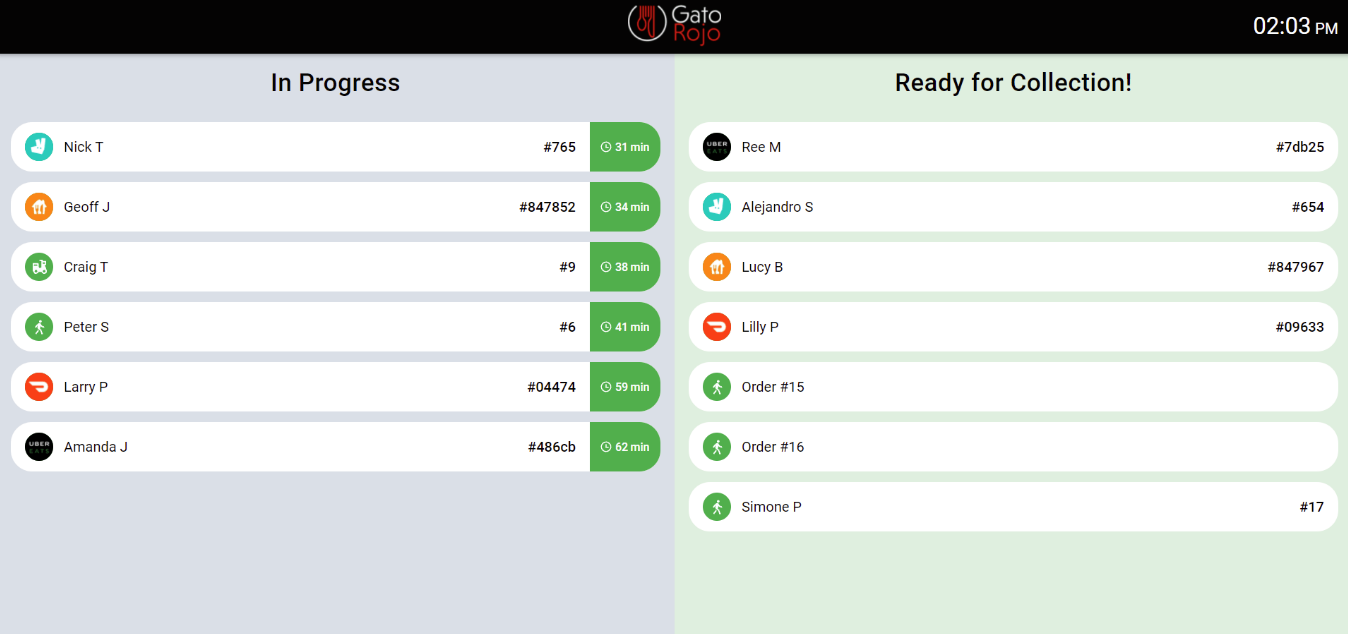
Display Advertisements
-
Display full page advertisements interspaced with the status panes
-
Display advertisements along the bottom of the status screen



