KMS: Recalling Served or Parked Orders
Served Orders
Orders that have been served can be recalled to the production queue by clicking the Recall Order button located at the bottom right of the kitchen display window.
Selecting an order from the list will display the order's details.
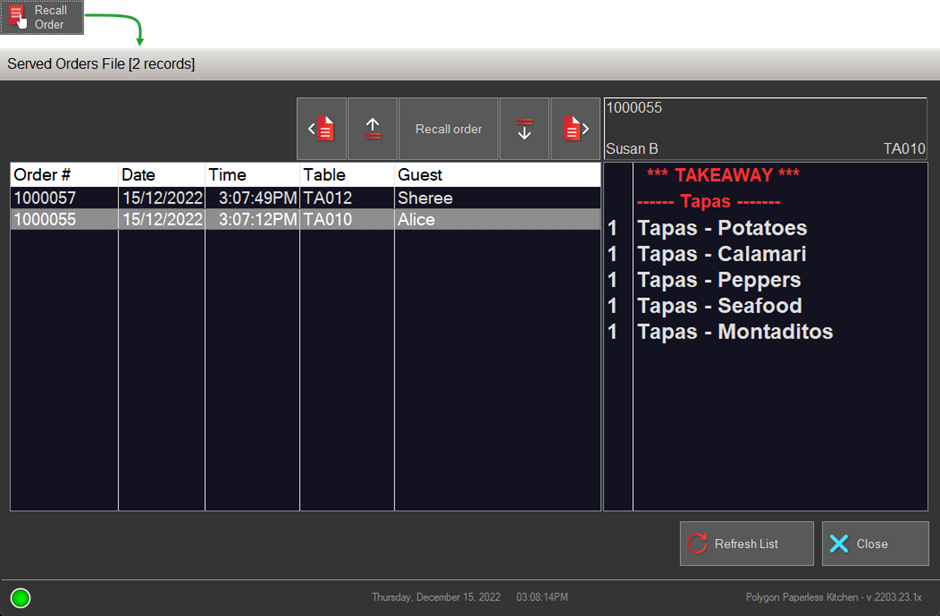
Parked Orders
Orders that have been parked can be recalled to the production queue by clicking the Parked Orders button on the toolbar. This button will only be displayed if there are one or more parked orders.
Selecting an order from the list will display the order's details.
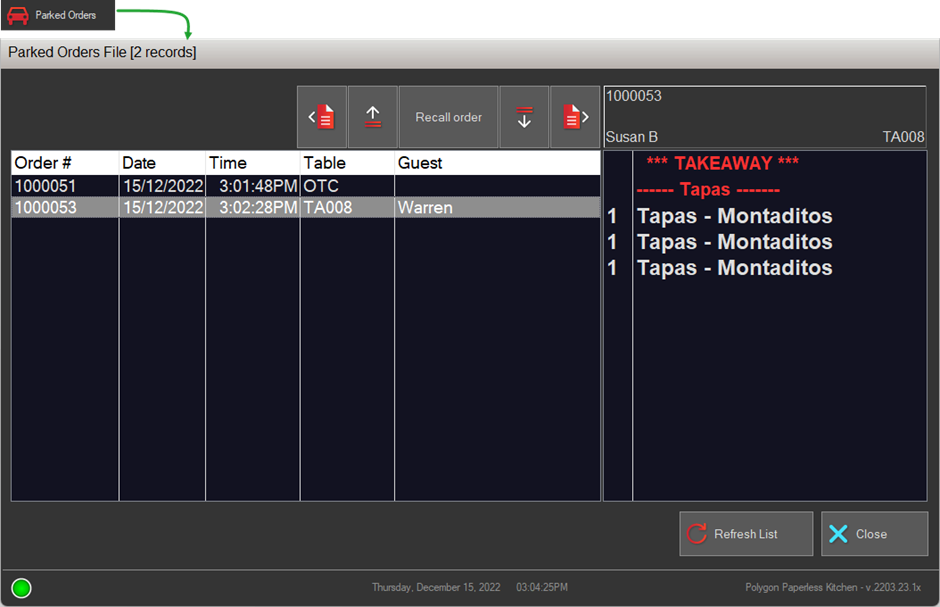
Recalling the Order
A parked or served order can be recalled by highlighting the order and then using the Recall Order button at the top of the screen. This will return the selected order to the production queue displayed on the main kitchen display window.
Navigating the list
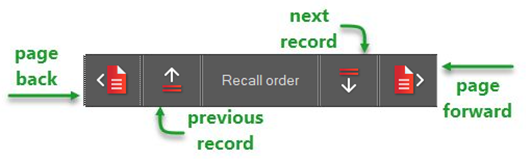
Use the Previous Record | Next Record buttons to move up and down the Served | Parked Orders List one item at a time. Use the Page Back | Page Forward buttons to move up and down the Served | Parked Orders List one page at a time.
Article Change Log
| Date | Record of Changes | Author |
|
Dec 2022 |
Served Orders and Parked Orders each now have their own file where previously parked and served orders shared a file. |
STB |
