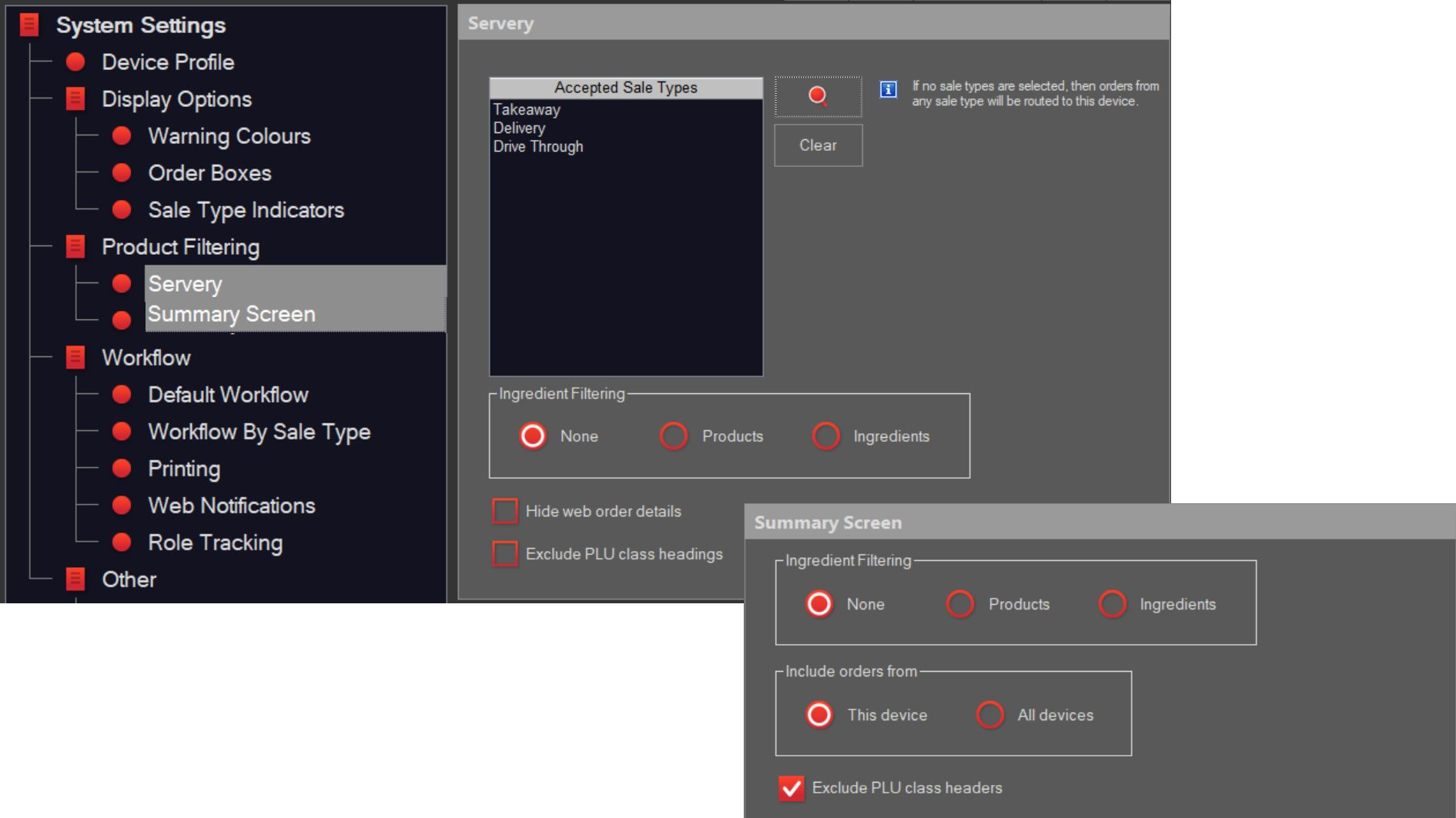KMS: Product Filtering
Only users who have Polygon Paperless Kitchen - Application Wide Permissions | System Settings enabled in their POS Staff security role will be able to access these settings. You can learn more about settings these permissions here
Product filtering settings determine which orders are to be displayed on this KMS device according to Sale Type.
An IPD device may be configured with both Product/Main Item PLUs and Production Ingredient PLUs assigned to the KMS Role via Category printing.
Production ingredients are assigned to PLUs to indicate to the kitchen what the item is that needs to be produced when a PLU is sold. For example, it doesn’t matter if the item sold is a Beef Burger, a Burger with the Lot, or a Cheese Burger – in each case the grill needs to produce the same beef pattie. To learn more about programming production ingredients for this purpose, click here.
Ingredient Filtering options allow for Orders in the main window to be displayed by product name, whilst the Order Summary can be displayed by Production Ingredient (or vice versa if desired).
You may also configure the Summary Screen to include items from only the local KMS device, or from all KMS devices in the network, depending on the operational requirement.