KMS: Check Out
The Checkout button from within the Kitchen Network file will remove this KMS device from the network table and should only be used if the device is to be decommissioned.
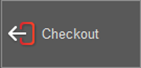
Note: This function requires entry of the Redcat Supervisor password.
Checking out all unresponsive devices
If there are multiple devices that are no longer in use, you can check them out simultaneously and remove them from the network table.
This can stop the system from recording jobs in the pending jobs file until the BOH programming can be updated.
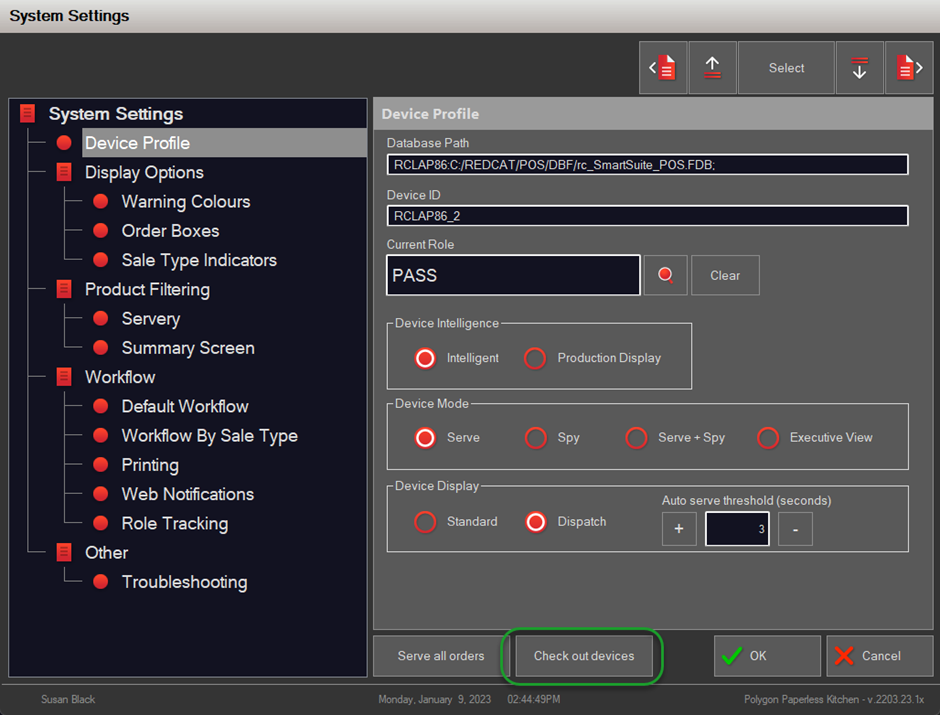
To do this:
- Choose the System Settings button from the toolbar
- Use the Check out devices button.
- Confirm that you want to check out ALL unresponsive devices by choosing Yes on the confirmation message.
Any device currently listed as unresponsive in the Kitchen Network file will be removed from the network table.
Article Change Log
| Date | Record of Changes | Author |
|
Jan 2023 |
Inclusion of the Check Out Devices button. |
STB |
