Catering in Online Ordering
This document provides information about the Catering sale types available for use with Online Ordering.
Other Considerations for Catering
Upcoming Catering Orders Report

Overview
There are two Catering options designed for use with future-dated ordering and available for both web and app in conjunction with a Polygon POS installation - Catering Pickup and Catering Delivery.
Like future-dated ordering, customers will be able to enter online orders to be collected or delivered at a date and time in the future. Different windows for the number of days in advance can be configured for catering pickup and catering delivery orders.
Cutoff Time Rules are utilised to determine how far in advance customers need to enter Catering orders – for example, you may require that a Catering order be entered before 3pm on the day prior to collection. You can learn more about Cutoff Time Rules here.
Upcoming Catering Orders and Upcoming Catering Breakdown reports are available from Polygon Central. These reports can be scheduled to email.
The emailed Order Confirmation sent when the order is placed will reflect the scheduled date and time for the order.
A Reminder will be emailed to the customer on the day, at least one hour before the scheduled pickup or delivery time.
Prerequisites
Future Dated Ordering and Catering are only supported by Polygon POS.
Catering Delivery is only supported in OLO3.
You may need to confirm with your Redcat contact that all configuration settings are enabled to facilitate Catering.
These options are not generally exposed to Admin users.
Settings are located:
Configuration | Ordering | Future Ordering - Generic
Configuration | Ordering | Future Ordering - Pickup
Configuration | Ordering | Future Ordering - Catering Pickup
Configuration | Ordering | Future Ordering - Catering Delivery
Configuration | Mobile App
Configuration | Web Ordering App
You will need to have Future Dated Ordering enabled.
You should consider how many days in advance you want your customers to be able to enter Catering orders - the advance window can be different for Catering Pickup and Catering Delivery. The Catering windows may also be different to the advance window you have specified for Future Dated Ordering [pickup sale type]).
You will need to have the Catering sale type(s) added to the Mobile and Web Ordering apps as appropriate.
Other Considerations for Catering
There is other functionality you may wish to consider when setting up your Catering offering.
-
You can utilise the Provider Min Order rules to enforce the minimum order for the Catering sale type.
-
Catering orders will be affected by any Order Lead Time Rules where the programmed criteria match the order.
-
A service fee can be added to Catering orders if desired using the Order Service Fees section
-
GeoShapes can be used to apply a specific delivery fee to Catering Delivery orders.
Catering Delivery
Fulfilment for Catering Delivery orders may only be via Uber Direct or client-managed. The DoorDash Drive integration does not support scheduling of deliveries on future days.
The requests to Uber contain item-aware parameters to ensure that 4W vehicles are provided for delivery.
Upcoming Catering Order Reports
To assist with the logistics of staffing, ordering ingredients and supplies, and fulfilment of catering orders, reports are available to list the items in upcoming orders.
To access the Upcoming Catering Orders report:
- Log in to Polygon Central
- Choose Reports from the menu, then Ordering Reports.
- Select Upcoming Catering Orders from the Select a report drop-down
This report defaults to all stores, for orders to be collected from today onwards and provides a list of all items included in catering orders scheduled in the period of the report.
The report criteria can be adjusted in the usual manner. More information on adjusting reports can be found here.
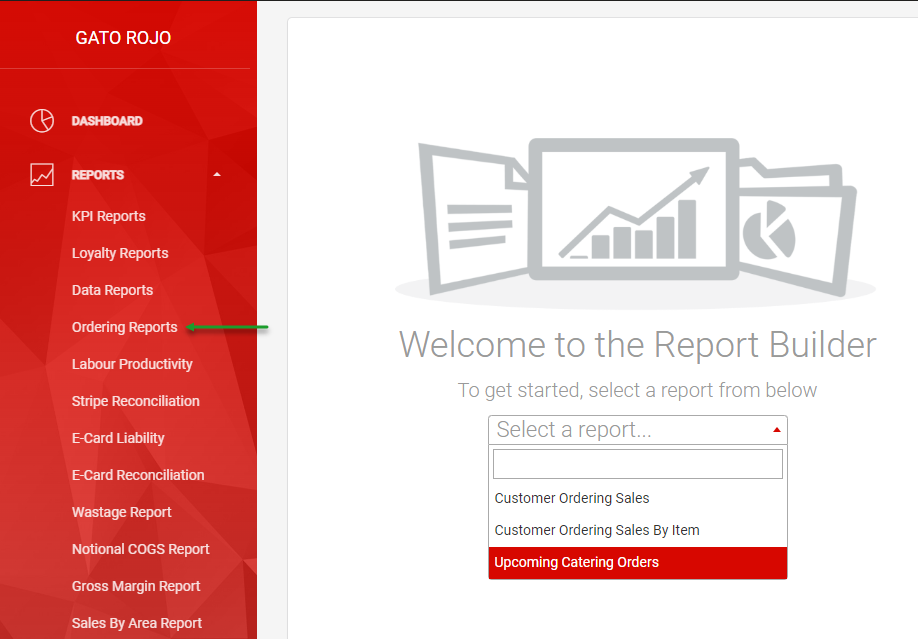
A custom report, Upcoming Catering Breakdown is available under the Reports menu.
This report summarises each order with the customer name, contact details and scheduled date/time, then details the items included in the order.

Related Functionality
You can find information on the related functionality mentioned in this article below.
Article Change Log
| Date | Record of Changes | Author |
|
June 2024 |
Updated to include Related Functionality section. |
S Black |
|
July 2025 |
Updated to include reference to the Order Confirmation email. |
S Black |
|
August 2025 |
Updated with the introduction of Catering Delivery. |
S Black |
